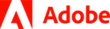An infographic is a narrative that uses words, numbers, graphics, and images to communicate fact-based, data-driven information compactly.
Infographics are one way to represent complex data in a visually coherent and compelling way. Information in this format can be easily shared on social media and other platforms. Infographics allow you to experiment with a mix of facts, data, text, numbers, imagery, and graphics, all placed inside of a fixed space. They allow you to explore narrative forms that ask the viewer to piece together the assortment of visual symbols and images you have gathered into a cohesive form of communication.
This video series allows you—and eventually your students—to practice and develop the attitudes and skills of an Explorer and become a storyteller. Guided by Kelsey Taylor—a 2019 National Geographic grantee—you will develop your own infographic with a call for action. The process is broken down into five steps as illustrated by each of the following videos.
1. Developing Your Infographic Story
In this video, Kelsey introduces the central issue that will drive her infographic story creation: wildland fires over the past century in the U.S. National Park System. Kelsey conducts extensive research, gathering current facts and data, and organizes the information. She walks us through the various digital sources that she trusts to provide her with accurate data that will serve as the basis for her story. She drafts the call for action.
2. Visualizing Your Infographic Story
In this video, with her research collected and organized, Kelsey now turns her attention to the visualization of the story. This is the phase in the process where the look and presentation of the information is as important as the information itself. This is one of the qualities that makes infographic storytelling unique: design and content are of equal value. Kelsey also mentions how the movement into visualizing her data “helps [her] to realize the realness of [her] infographic: it’s not just data.”
3. Creating Your Infographic Story
In the next video, Kelsey takes all of the elements she gathered (data, visualizations, and design choices) and organizes them into a narrative crafted to lead the viewer to action. Notice how Kelsey negotiates the balance of data, narrative, and visual design in order to create the most impact. Pay close attention to the choices she is making, in particular about information flow and how she anticipates the audience will experience her infographic.
4. Feedback and Revision
In this video, Kelsey takes her proposed infographic story to her peers for feedback. She has chosen two people: one whose eye for design she trusts and one whose eye for the data and the story she trusts. Perfect choices for this communication format, but it might have also helped to have a member of her target audience—the lay public—view her infographic, especially as it relates to the call for action.
5. Finishing Your Infographic Story
Finally, Kelsey revises her infographic story based on the feedback she received, and finalizes her work. She both simplifies—elongating one graphic to make the infographic less busy and cutting back on the text—and complicates: overlaying one graph onto another. Whether this works or not, it’s an authentic reflection of the two opposing forces at play in the creation of an infographic: simplification and complexity.
Check Kelsey’s final infographic: Wildland Fires in US National Parks
These videos were developed in partnership with Adobe, as part of a series of courses called Storytelling for Impact.